If you want to block unwanted websites in google chrome then you can block using Add-ons . This is very great tool to block websites in chrome. You can prevent your children to open adult websites or Unwanted website to block websites in google chrome. Websites blocker is very useful to concentrate your important work . You can also prevent your Employee to surfing unwantedwebsite in office. You can redirect certain websites with another websites .
Follows these Steps to Block Websites in Google Chrome
1. First open Google Chrome and then Click on Chrome Menu .
2. Now Click on Extensions and the Click on Get more Extensions .
3. Now Type Block Sites in the Search Box and then press Enter , then It will search many add-ons .
Scroll Down and find Block Site Add-Ons and then Click on +Free .
4. Now Click on Add to install this Add-ons .
5. Now Follow Step -1 and then you will see Block Site 3.0.2 Add-Ons has been installed .
and then Click on Option Link .
and then Click on Option Link .
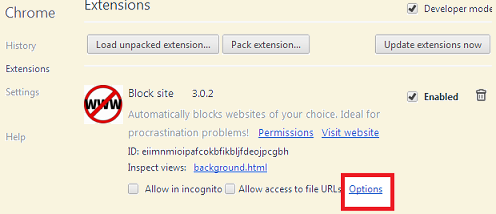
6. Now in the General Option , Select Enable Block Sites Check Box , then Select Blacklist radio Button .
Then Type Websites URL (Facebook.com) which you want to Block in List of Block Sites field and then Click on Add Page .
7. Now you will see that Facebook.com has been added in the Block List and then Click on Close .
Now If you will try to Access Facebook.com then It will show below massage .























0 comments:
Post a Comment